The discovery of the Americas is on the horizon. Kingdoms, empires, and great republics have already drawn their swords for a new war. If you’ve decided to take charge of your country and enjoy EU4 in the back room of history, a challenging adventure awaits you. Most players try to unlock Steam achievements while enjoying the game in Ironman mode. We will try to change the course of history by using the EU4 Ironman cheat in this article. We’ll also talk about how easily you can unlock achievements.

As someone who has played Eu4 for many years, I almost tried to manage the most enjoyable countries to play. Sometimes I aspired to country governments in geographies that I had never played before but wanted to try, and I failed in most of them. However, since I found this cheat, I can enjoy the game in Ironman mode without any problems. If you are ready now, let’s take a quick look at how Eu4 cheats work in Ironman mode.
Speaking of the Eu4 ironman cheat, you can’t forget the Hoi4 fans. Take a look at the Hoi4 Ironman Cheats article and get the most out of the game without getting stuck with the strict rules of Ironman mode!
How to Use EU4 Ironman Cheat?
No matter what game you play from Paradox Interactive, especially EU4, you cannot cheat in Ironman mode. It usually activates console commands in Paradox games, allowing players to use various cheats. However, when it comes to Ironman mode, not a single cheat works. To overcome this problem, you need to download a very simple program to your computer. If you follow the steps below completely, you will easily get the answer to the question “Eu4 how to cheat in Ironman”.
- First, you should download the completely reliable “Wemod” software to your computer. For this, go to Wemod’s site and download the game to your computer with the “Download for Windows” button.
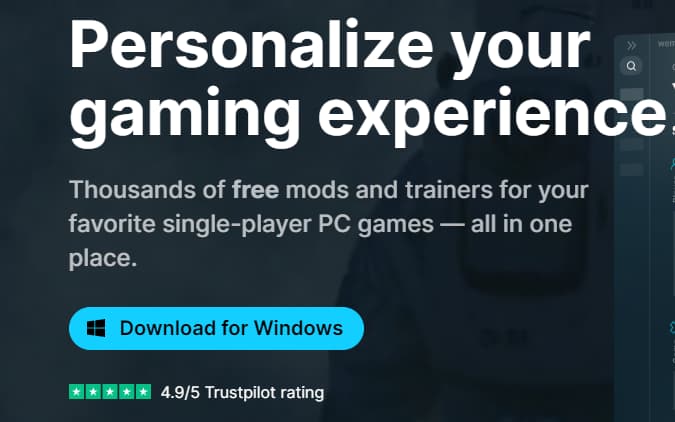
- After downloading Wemod to your computer, you will complete the installation in just a few minutes. After the installation process is finished, the main page of the program should be opened. If it didn’t open automatically, try to manually open Wemod from the desktop.
- After successfully opening Wemod, you need to find your game. For this, type “Europa” in the search section on the main page of the program and click on the game icon.
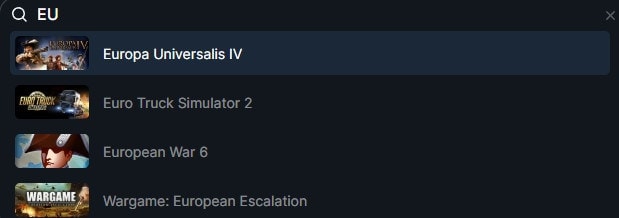
- Now, click on the small down direction button next to the “Install Game” text on the right side of the page that opens. From the menu that appears, click “Add Custom” and find the “C:\Program Files (x86)\Steam\steamapps\common\Europa Universalis IV” folder where the game is installed. Finally, select the “eu4.exe” icon in this folder and click “Pick This Game Exe”.
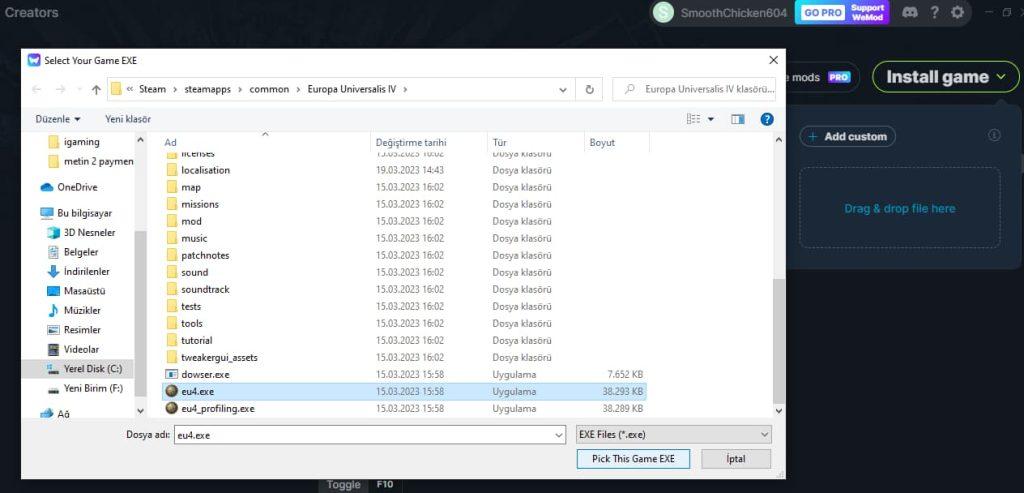
- That’s all! Now start the game from Steam and return to the program and click the “Play” button. Probably within 10 seconds Eu4 ironman cheats will be active.
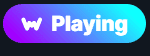
With the great software we recommend, Eu4 cheat Ironman is no longer a problem. You can use console commands or other cheats through the program. Now let’s see how you can use console commands to cheat Eu4 ironman.
EU4 Cheats Ironman: Console Commands
If you have successfully completed the Eu4 Ironman cheat installation step, we can now switch to use. Again, we preferred to explain the whole process step by step so that you can understand it easily.
- We mentioned that when you start the game and log in fully, you need to return to Wemod and press the “Play” button. After pressing this button, the cheat will be integrated into the game.
- If you look at the interface of the program you use for Eu4 Ironman cheat, you will see dozens of different cheats. If you only want to use console commands, you must press the “CTRL + F10” keys at the same time.
- You should hear a confirmation tone after pressing the keys. If you have heard this sound, it means that the cheat has been activated. When you go back to the game and press the “~” button, the console will open. If you type “cash 500” for a quick check, money will be added to your country’s treasury.

Other Cheats You Can Use in EU4 Ironman Mod
Thanks to the cheat mod we recommend, you can do everything you can think of in EU4. However, we’ve put together some cheat keys and console commands to help you. You can find the most useful Eu4 ironman cheat in the table below.
| Cheat Command | Description |
| F1 + F2 + F3 | Adds unlimited Administrative, Diplomatic and Military Power to your country. |
| F8 + F9 + F10 | Adds unlimited Prestige, Stability and Legitimacy to your country of play. |
| CTRL + F7 | Makes all your land and sea armies immortal. |
| CTRL + F8 | Instantly completes all construction and soldier production in your country. |
| F5 | Gain unlimited manpower. |
| Cash “amount” | Adds money to your country’s treasury by the amount you specify. |
| adm <amount>, dip <amount>, mil <amount> | Adds Administrative, Diplomatic and Military Power to your country by amount you specify. |
| yesman | Changes the diplomatic view of the AI. |
| ti | Allows you to see and unsee unknown places, including the Americas. |
| reform [<Target Province ID>] | Initiates reformation in the specified region |

As you can see in the table, the top 5 cheats make everything completely unlimited. However, this might spoil the game a bit. However, the last 5 console commands are specific commands that allow you to cheat as much as you need. Here the choice is entirely up to you. If you want to progress quickly and root out your enemies, you can use the first 5 cheats.
As a result, in any case, after using Eu4 ironman cheat, the game will become more fun. You will be able to defeat undefeatable countries or get small boosts to create your dream empire. That’s it for now, see you in the next EU4 article bye bye.
