Everyone who has experienced the Skyrim universe will share the common opinion that it has an incredibly large world. Its world is so big that it takes a lot of time to travel with or without a mount. Therefore, many players are looking for Skyrim speed commands or different speed hacking methods.

We will talk about the methods to increase the movement speed of your character in the game, especially the Skyrim speed command. It will be possible to do the first method classically via console commands. The second method will be through a very useful cheat program. With these, the speed command will now allow you to reach the desired place in Skyrim very easily.
By the way, if you have a deep passion for playing a mage in Skyrim, be sure to check out our “Skyrim Spellsword Build” guide.
How to Speed Up Skyrim Using Console Commands
We’ve already talked about how important movement speed is in games with large universes like Skyrim. Now, if you want to increase the player movement speed in Skyrim, you need to know how to open the console. Below, we will talk about how you can activate the console commands and use the Skyrim movement speed command.
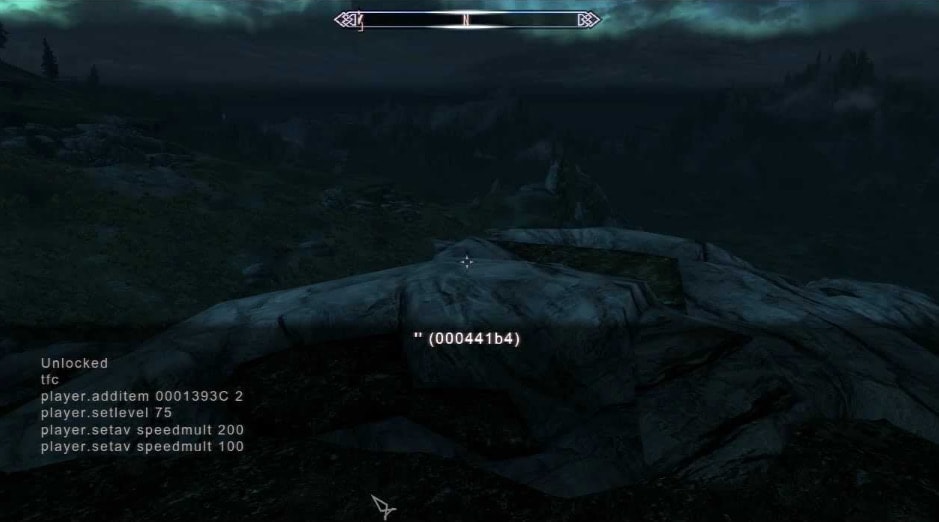
- First of all, press the “~” key while in the game and activate the console.
- Then enter the command “player.setav speedmult #” in the open console space. However, it is possible to write up to 100 digits instead of “#” If you type 100, your Skyrim character’s movement speed will be increased by 100%.
- When you are done with the Skyrim speed command, press the “~” key again and close the console.
You must have noticed that your movement speed is greatly increased once you take a step. Now you have the chance to enjoy the game more comfortably. By the way, if the Skyrim movement speed command isn’t enough of a cheat for you, don’t worry; we’ve prepared other cheat commands.
Other Cheats Besides Skyrim Speed Command
Although Speed Command is sufficient for many players in Skyrim, some players may need different cheats. For example, increasing the amount of weight that the character carries is very useful for players who like to collect everything in the game. Or some players may be looking for the Skyrim camera speed console command to get a better experience. For this reason, we have prepared a console command table to meet the needs of all players.
| What does the cheat command do? | Console Commands |
| Causes a targeted character to die instantly. If you want to kill your own character, try using the “player.kill” command. | kill [reference id] |
| You switch to God mode. You can do anything you want as an immortal in the game. | tgm |
| Allows you to pass through walls, mountains, or anything with ease. | tcl |
| Opens the character customization screen at any time during the game. And you can make any customization you want for your character. | showracemenu |
| Allows you to open all unlocked doors or chests in the game. Remember to click on the item you want to unlock before running the command. | unlock |
| Sets the jump height of the character. The default jump value is 4. | setgs fjumpheightmin |
| Your character will instantly level up. | player.advlevel |
| Allows you to replace the skills that are suitable for your character with another skill. | player.modav [skill] # |
| Increases the number of items in the game that are most valuable to your character. | player.additem [item] # |
Need more console commands? Then check out all the Skyrim console commands.
Using the Trainer for Skyrim Speed Command
For a long time, we were trying to use trainer-style programs because console commands are complicated to use. Especially at some points in some games, you may really need cheats. Therefore, we would like to talk about a cheat program that has become popular in recent years and is used by many players. WeMod allows you to perform dozens of different cheats in almost all games with a single click. Especially when it comes to the Skyrim speed command, you can speed up your character with one click if you don’t want to deal with complex commands. We have explained how to use this program in five steps below.
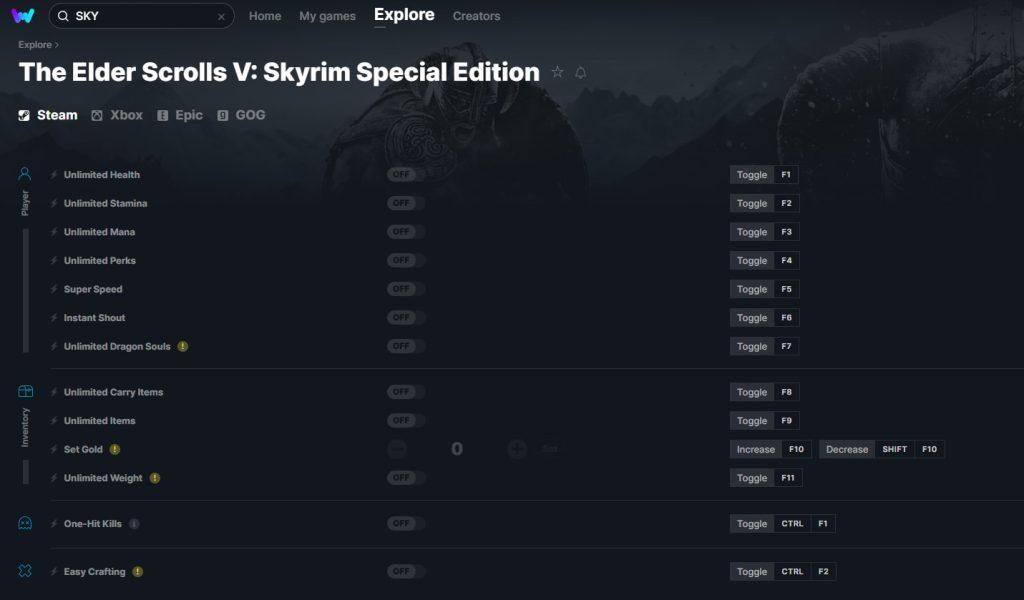
- To run the WeMod cheat program, first, search Google by name and enter the first site that comes up. Here, you will see the text “Download for Windows” directly. Click that button and start the download process.
- The download will probably take a few minutes. After it is finished, install the program quickly and wait for the program’s main screen to open.
- When the cheat program is opened, type “Skyrim” in the search box in the upper left. Select whichever version of Skyrim is installed on your computer and proceed.
- Since we have Skyrim Special Edition on our computer, we clicked on it. After that, you need to click on the “Play” button in the upper right corner to activate the cheat. If it says “Install Game” instead of “Play”, don’t worry. Click “Install Game” and select the “exe” in the folder where the game is installed with the “Add Custom” menu in the opened section.
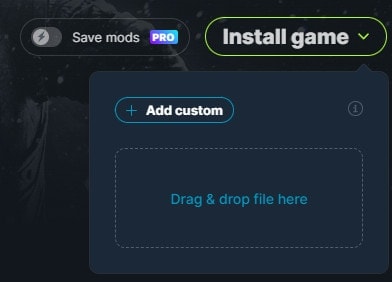
- If you press the “F5” key when you enter the game, the Skyrim speed command will be active, and your character will have super speed. In the same way, it will be enough to press the “F1, F2, and F3” keys to make values such as Health, Stamina, and Mana unlimited.
Since WeMod provides cheat support for multiple games, you don’t have to deal with console commands for all games one by one. Researching and writing the commands of other cheats, especially the Skyrim speed command, is a really troublesome and challenging task. From now on, one click with WeMod will make it easier for you to enjoy the game.
Conclusion
In today’s article, we tried to explain why the speed command is important for Skyrim. It is a fact that the universe is too big for walking or running. Using small tricks to eliminate unnecessary waste of time increases the pleasure you get from the game.
As a result, we attempted to explain to players the simplest way to increase their player movement speed in Skyrim. We also tried to explain how to perform not only speed cheats but also other types of cheats. That’s all for now; see you in the next article, and enjoy the game.
