Want to know how to use Save Editor in No Man’s Sky? You will need more resources than you think on a vast planet. Sometimes the resources you get in the game may not be enough, or it may require you to spend a lot of time. Also, since No Man’s Sky is such a comprehensive game, it can be tricky to have access to all the in-game resources. All this can be both annoying and time-consuming.

Did you know that you can effortlessly access all the materials needed to design and develop great technologies with a single click in No Man’s Sky? You can be the creator of your own game and provide everything you need in seconds. If you want to experience an easier and faster No Man’s Sky, let us introduce you to Save Editor. In this article, we will break down how you can use the Save Editor software.
What is No Man’s Sky Save Editor?
You can modify the data values in No Man’s Sky by using the Save Editor tool and add new settings to your game. You can add and customize anything you can imagine in No Man’s Sky, thanks to Save Editor. It is possible to add currencies such as Quicksilver, Nanites, Units and customize your Health, Shield, Class, Seed, Type, and more. Moreover, you can recharge all your technologies, fill your inventory to the brim as much as you want and resize it, enable or disable additional slots, refill items, and many more you can dream of.
Some may see Save Editor as a cheat program, but it’s actually a handy tool to make your game easier. The unnecessary grinding phase in the game distracts most players from the game and prevents them from having fun. However, the moment you use the Save Editor, you can only focus on the game and have everything at hand. That’s why you shouldn’t see this tool as cheating. Also, using the No Man’s Sky save editor is not a ban reason, which proves that it’s more of a helping hand.
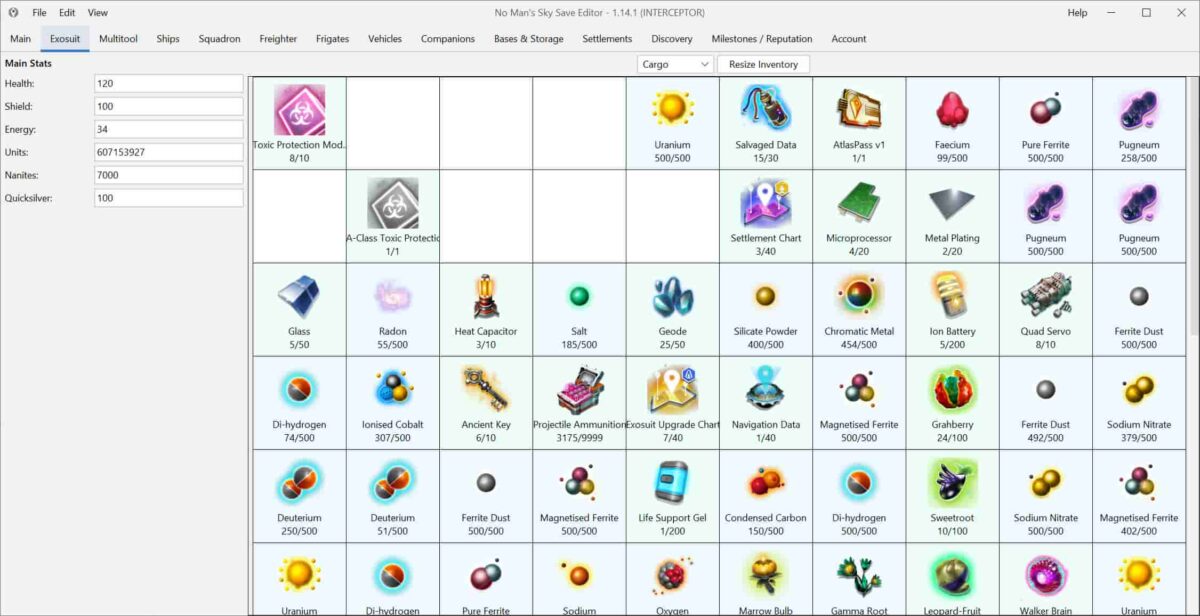
Interested in ways that make your game easier and save you a lot of trouble? Then you should check out White Peace Commands, which will let you enjoy Hoi4 even more!
How to Use No Man’s Sky Save Editor?
Using the Save Editor tool is very simple, and you can install it on your computer in just a few steps. We will briefly tell you how to install and use the Save Editor software on your computer, so you can enjoy No Man’s Sky more and more!
Before going into the installation process, please note that you must have Save Wizard installed if you’re using a PS4. Furthermore, your computer must have Java Runtime Environment 8 installed.
- First, you’ll need to download Save Editor. The program is entirely free and virus-free.
- After downloading the file, use WinRAR or WinZip to extract it to an empty folder.
- Then you’ll need to run the bat file or the jar file associated with Java.
- After that, locate the latest file. It is most probably in C:\Users\Username\AppData\Roaming\HelloGames\NMS\DefaultUser.
- Now you’re all done! Launch the tool and edit the game completely according to your taste.
Installing the No Man’s Sky Save Editor tool on your computer will take only seconds. After that, you can customize the game completely to your liking and enjoy it. You’ll no longer need to track down any resources and have everything ready for you. Last but not least, don’t forget to create a backup of your save file before you make any changes on Save Editor. This way, you will have everything secured.
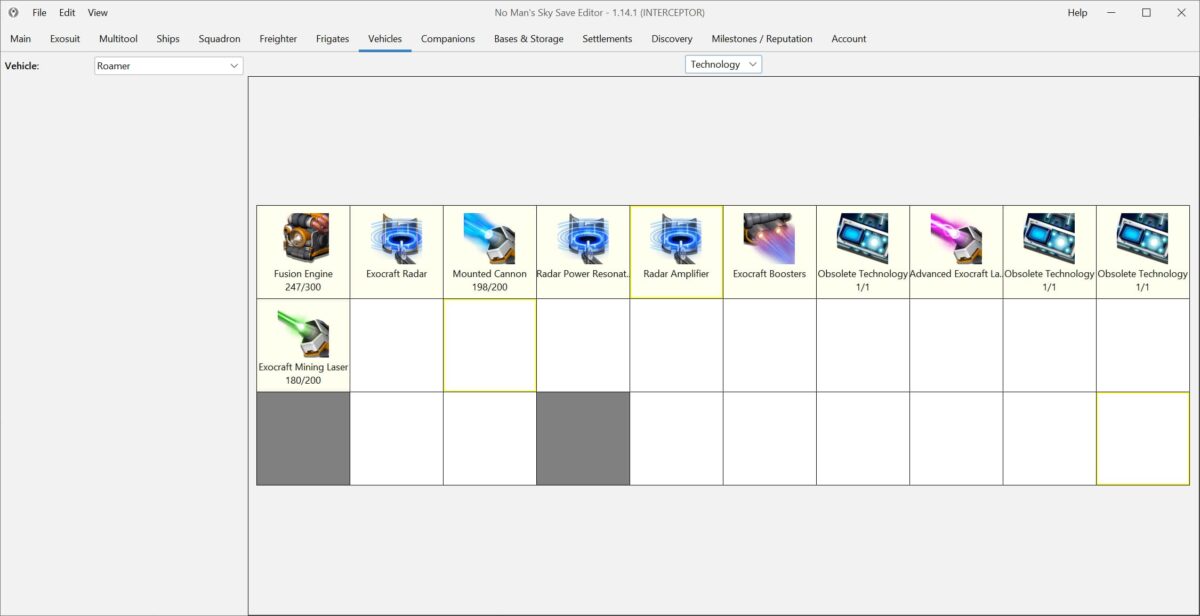
Conclusion
Today we explained to you exactly what No Man’s Sky Save Editor tool does and how you can use it. Used when it’s most needed, Save Editor is a lifesaver and gets you out of the toughest situations. Now you don’t have to pay attention to your resources, inventory, currencies, charges, or anything else while playing No Man’s Sky because Save Editor will cover all your needs!
If you are into helpful tool articles like this one, EU4 Cheat Engine is for you, as it will help you to the maximum while playing EU4 multiplayer. We will be back soon with articles like Save Editor No Man’s Sky. Until next time, take care and good luck!
