
You can start the game according to your taste on any continent and in the country you want in EU4. However, playing in most small countries apart from the 15 big ones is an absolute grind. The most important reason for this is that Paradox has not added mission trees to these hundreds of countries. Don’t worry, though, we will solve this problem with the Missions Expanded EU4 mod.
Missions Expanded, with its current name Europa Expanded, is an amazing mod that adds various missions to most of the smaller countries in the game. In particular, we will talk about a detailed setup for those who want to play the game with American, Indian, or African tribes.
How to Download Missions Expanded EU4 on Steam?
Before the Missions Expanded EU4 mod installation, we would like to point out that the mod works alone without any problems. In other words, if there are some mods you have used before, it is possible to encounter errors. If you haven’t used any mods before, we can move on to the installation without any problems.
- First, find EU4 in your Steam library and click on the “Community Hub” option. Then continue by clicking the “Workshop” button at the top of the newly opened page again.
- Here you will see all EU4 mods. Then go to the search section at the top right and type “Missions Expanded EU4” and search.
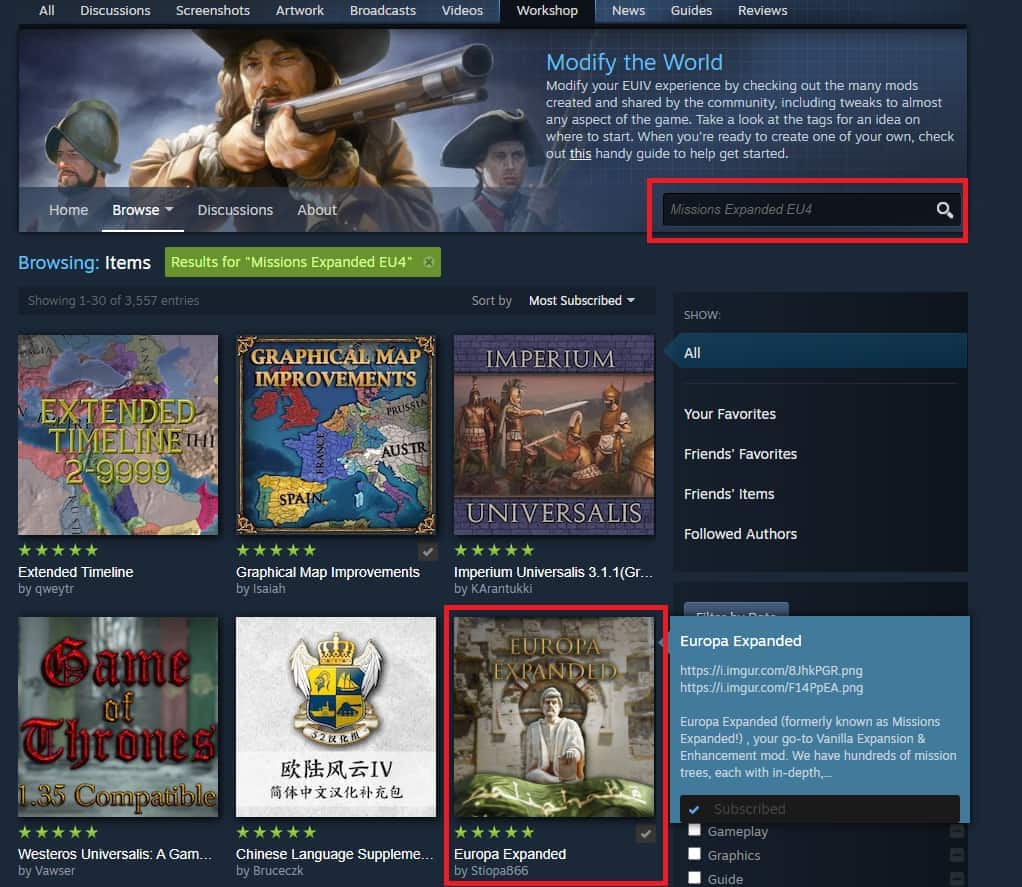
- After searching, if you select “Most Subscribed” using filtering, you will immediately see a mode called “Europa Expanded” in the 6th row. If you enter the page of this mod and click “Subscribed” the installation of the mod will be completed successfully.
Now that you have successfully installed the mod, we need to talk about how you can activate it. For this, launch EU4 and wait for the Launcher page to open. After the Launcher page opens, click on “Playsets” on the left and see if the mod is active.
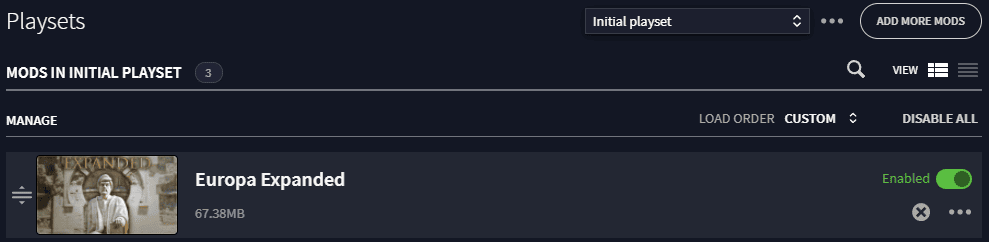
As you can see in the picture, if the mod is “Enabled” you can now start the game.
In-game Settings
You have successfully installed the Missions Expanded EU4 mod, but there are still some settings you need to make in the game.
- When you enter the main screen of the game, green dates will greet you. These dates show the countries where the mod works smoothly in different parts of the world.

- There are almost hundreds of different countries belonging to the regions. We will choose the “Oda“ dynasty, one of the Japanese daimyos, to set an example for you. Normally the game’s own mission system adds some standard missions to small countries, such as “Oda”. You can see this in the picture down below.

- After entering the game, you need to activate the mod’s feature by clicking Update Missions on the “Decisions and Policies” page. After the mod is active, an event will appear and ask you if you want to use Paradox or Mission Expanded mod. If you mark the first option, the mission tree will be completely renewed, and the mod will be activated.
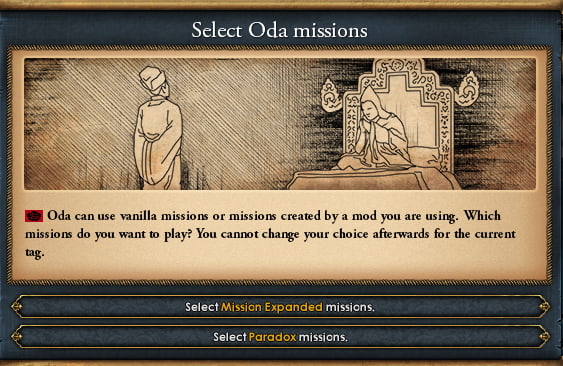
- After selecting Mission Expanded, you can see that dozens of different new missions have been added to the mission page again.
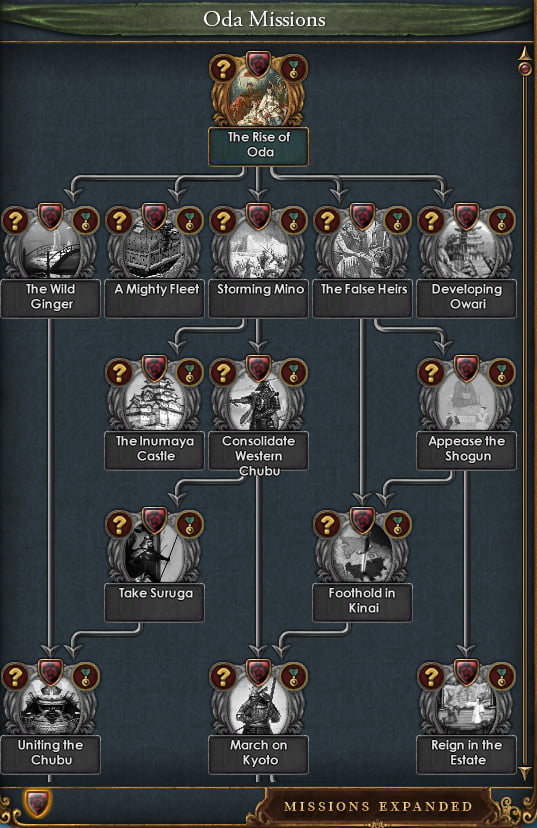
- Moreover, these new missions will not be in the way of collecting money or growing an army that ordinary Paradox offers. There will be plenty of rewarded missions in accordance with the history and geographical structure of the country you play.
That’s it for the installation of the mod and the settings. It will probably take you just a few minutes to download the mod and make the settings. In the meantime, if you’re looking for small countries to play in, maybe our EU4 Cyprus guide can help you.
What are the Features of the Mod?
EU4 has 17 major DLCs in total, not counting the content packs. Unfortunately, these 17 DLCs do not add missions or events to most countries in the game. In general, mission trees of large and historically important countries are designed. Well, let’s see what exactly the Missions Expanded mode has.
- There are more than 300 different mission trees in total in the mod.
- There are specially marked countries in various regions to facilitate country selection. Special mission trees have been designed for each of these countries.
- Various improvements have been made for the Abbasid Puppet and European Chinese Expedition that will affect the gameplay mechanics.
- In addition to all this, the variety has been increased by adding plenty of Disasters, Events, and Decisions options to the game.
As it is clear, they almost designed a new game within the game. Finally, if you encounter any errors or problems during the installation phase of the mod and in the game, do not hesitate to contact us.
